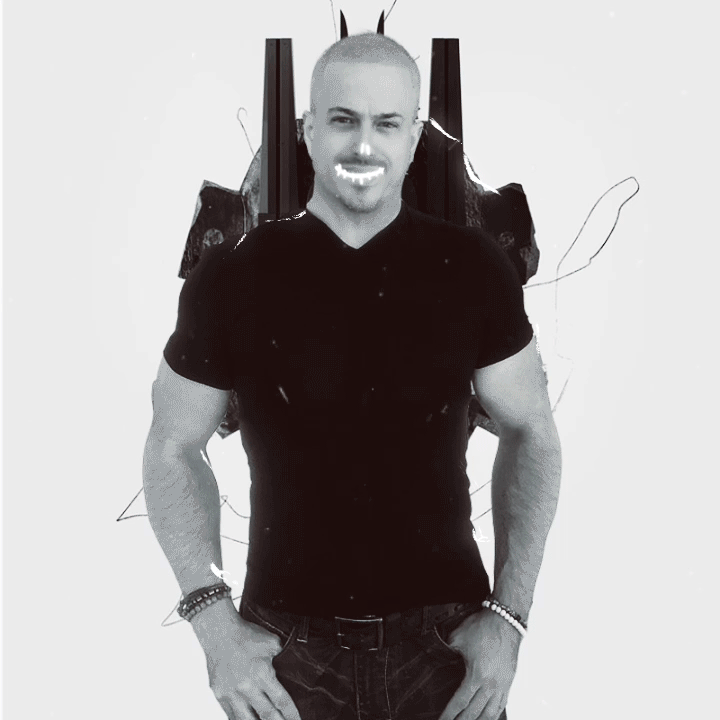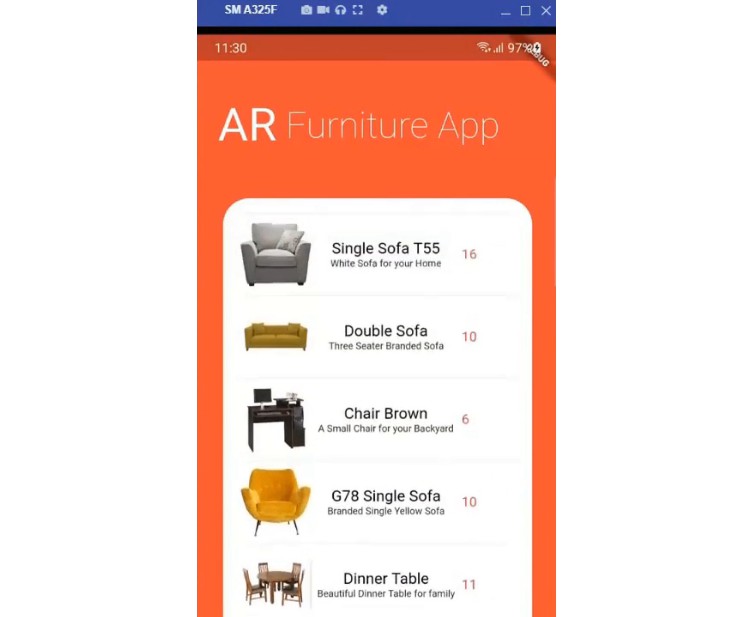
A Flutter Augmented Reality based Furniture App
AUGMENTED REALITY: (AR) – FITTINGS
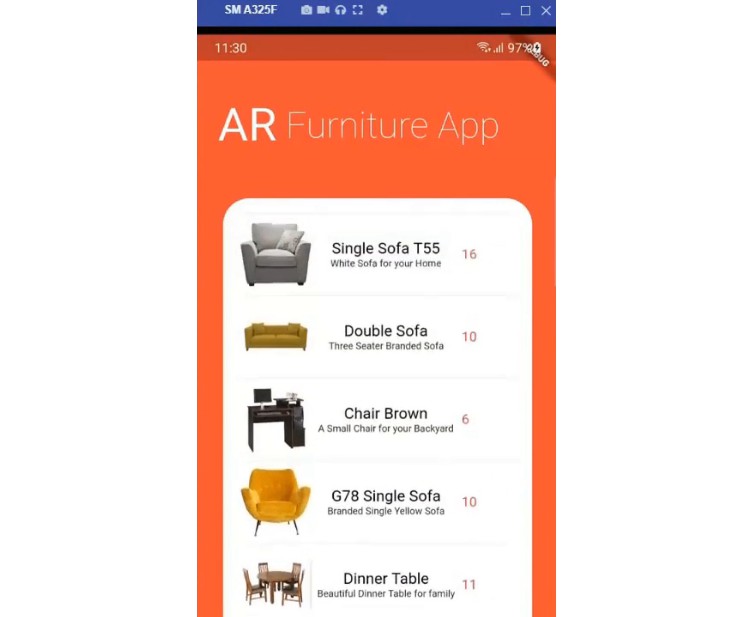
In this project, I developed a Flutter Augmented Reality based Furniture App which can help users to virtually try on furniture to their smartphone with personalized instructions. We can start with selecting AR furniture models then like and alter colors and materials. Then, point their smartphone to any corner of the room, and it appears on the screen with an object in it. Once a furniture piece is in the virtual space, we can effortlessly twist and move it around to find the perfect place for it
Why This Project
Current furniture stores have to face up the problems where user return the products after buying the furniture from that store and faces problems where they end up getting the furniture not be fully fitted into their rooms or house or any other place.
The amazing features of virtual try on solutions are:
- Access to a vast collection of watches: The solution allows users to explore a wide collection of watches with different dial, size, type, and brand. They can know beforehand where to invest their money.
- Share the look with your friends: Users can share the look with others to get suggestions or feedback.
- Friendly interface: A friendly UI helps users to have one-tap access to different watches and then view it from different angles.
- Easy to use: Using an AR Fittings is no rocket science. All you have to do is to download the code on android studio and run it in your smartphone . Read more.
Let’s See How It Looks
Demo.mp4
Briefly, here is how you can try it out:
- Download and install the Code on your Android Studio App.
- Run the code given.
- Install the app in your smartphone.
- Make sure to enable the Google Play AR Service and then use this app.
GitHub
This content was originally published here.