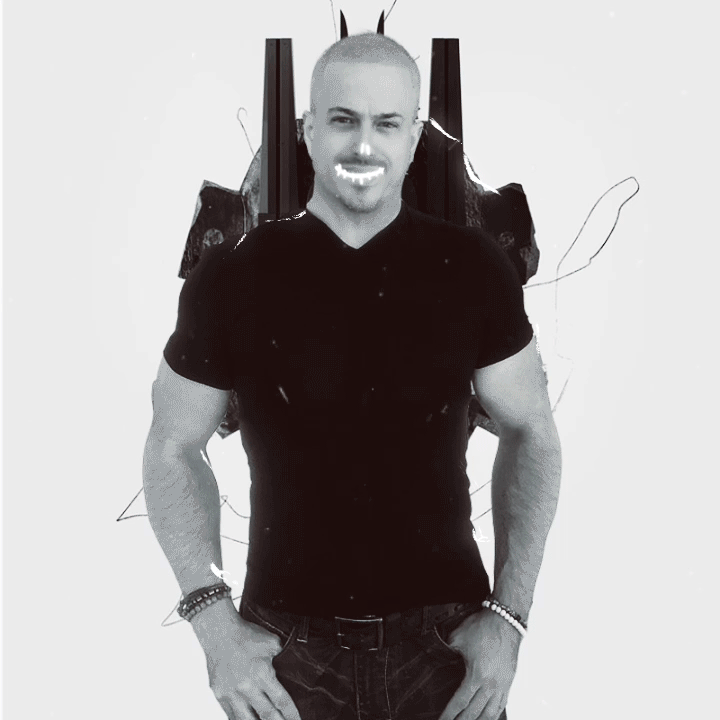The Coolest Ways To Use Augmented Reality On Your Android Phone
A do-it-all augmented reality app, Google Lens is probably already installed on your Android phone, and once you start using it you’ll wonder how you ever survived without it. Lens is a remarkably intuitive app to use — just point it at something and press the search button, or select an image from your gallery, and then choose from a variety of options for what you want Lens to do.
Lens can translate text, copy printed or handwritten text, or find visual matches for practically anything. Want to compare prices online for an item you find in the store, identify a plant or animal, look up research for a homework question, or find info on a location? Google Lens is eerily accurate and will find exactly what you’re looking for in almost any scenario.
The only serious limitation of Google Lens is that it’s dependent on the internet. If you’re somewhere without a decent connection, Lens simply won’t work. However, considering how widespread access to strong wireless connections has become, this isn’t a major limitation outside remote rural and wilderness areas.
PhotoPills is a paid app that will set you back $10.99, but while that might seem steep if you’re used to using free apps, the lack of ads and the impressive functionality are definitely worth the one-time upfront cost.
Despite being several years old, “Pokémon Go” remains popular and is easily the most recognizable augmented reality game. At its core, “Pokémon Go” is a simple enough concept, which is part of what turned it into a global phenomenon and maintained its popularity for so long. Players travel the real world, and using the app, search for Pokémon that are displayed in front of them through the camera lens on their phone. As in most Pokémon experiences, the goal is to catch them all, and here that’s accomplished by flicking Poké balls at them on your phone. Practice is needed to toss the Poké balls just right for a higher chance of catching Pokémon, and berries can be used to further increase your odds.
Catching Pokémon is just the beginning of what you can do in “Pokémon Go;” you can visit Poké stops located around the real world to get free items, or you can visit gyms to participate in Pokémon battles and earn in-game currency. You can also battle against other people, or participate in raids where multiple people need to work together in difficult battles.
“Pokémon Go” has evolved over the years from a very basic collect-them-all concept to the fully fleshed-out real-world augmented reality game it is today.
This is a really polished and versatile augmented reality measuring tool that takes a lot of the work out of calculating the size of various objects. In addition to simple measurement of distances, AR Ruler enables you to calculate volume and visualize different shapes and sizes of objects. The autodetect feature is particularly handy, as it allows you to quickly get rough measurements of objects without needing to manually measure them. Once you’ve measured something with AR Ruler, you can take a picture, and the app can remember measurements so that they don’t just disappear and you don’t continually need to re-measure.
This content was originally published here.