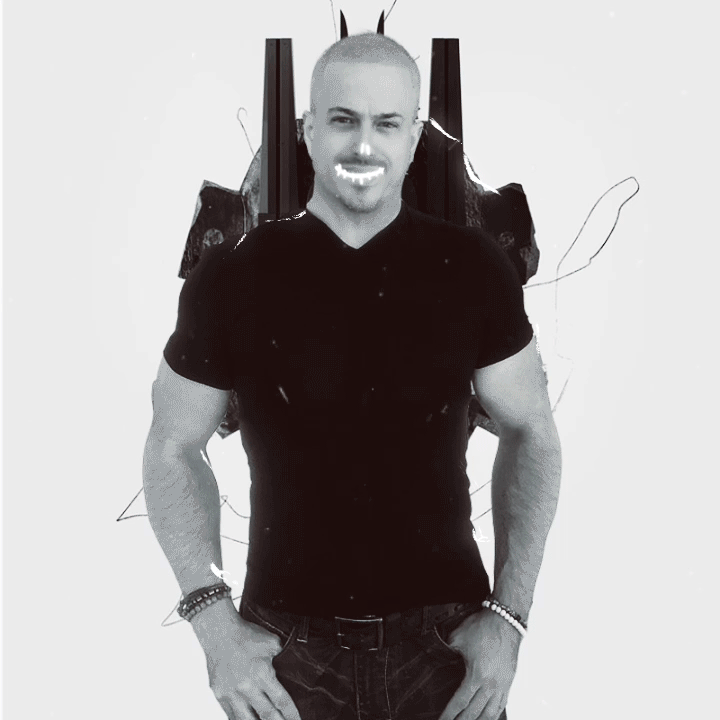Engage Students in Deeper Learning with Augmented Reality | McGraw Hill
What is Augmented Reality, and what is its role in PreK – 12 education?
Patrick: Augmented reality is a powerful tool to engage learners that are attached to their phones. Simply put, it’s a way to make learning more interesting! AR superimposes digital images, text, or animation onto the real world, usually with a tablet or smartphone’s camera. It uses digital overlays to “augment” reality by depicting both the real world and the superimposed objects.
Rob: AR can be as simple as the lines you see in your backup camera in your car. It uses a device to depict the real world but adds that layer that gives you more information or increases the value, like with the backup camera. In our case, augmented reality is about adding interactive experiences to real classrooms. AR allows educators to bring experiences into the classroom at a low cost – and in a way that allows students to immerse themselves in those experiences.
What sets McGraw Hill AR apart from other educational augmented reality apps on the market?
Rob: We didn’t create an AR app; we created an educational app that happens to leverage AR. The primary function of this app is to engage students and promote deeper learning in foundational concepts, all aligned with standards and objectives. Our design approach is deeply student and teacher-centered. For example, when designing the activities in the app, we aimed to create concise experiences that take about three to five minutes to complete. Other developers might be tempted to make these experiences linger because they take a great deal of time to create. But we understand that every moment in the classroom is critical to teachers. If students can learn a concept in a matter of minutes – and have fun doing it – that’s what we want!
Patrick: The development process for the activities in the app was very deliberate. We didn’t just take a concept and “make it AR.” We carefully selected concepts where the learning experience would be enhanced by AR. We asked ourselves, “How will AR help students understand this concept and reach the learning objective?” other than, of course, just being cool! As Rob said, time is limited. Teachers can’t waste their time with shiny new tools that don’t advance mastery toward standards.
Rob: That was a prerequisite for us in the design process: For anything we’re doing here, the AR must add a discernible learning benefit to the activity.
You’ve just released four new activities in the app. Can you describe those activities and explain why they were chosen for development?
Patrick: The first three are geometry concepts for middle and high school students, and perhaps some advanced upper elementary students. All are very conducive to AR. The first is Parallel and Skew Lines, and the advantage to the AR here is that you can’t show that lines go on forever in the classroom.
Rob: That’s right, you’d need a lot of string! For this activity, students look at a three-dimensional object and learn about the relationship between the lines that make up the outer edges of that object.
Rob: The next activity, Reflections, looks at mirroring on a graph. Essentially, if you have a point on a graph, you select an axis to mirror. That point translates the coordinates across an axis.
This content was originally published here.