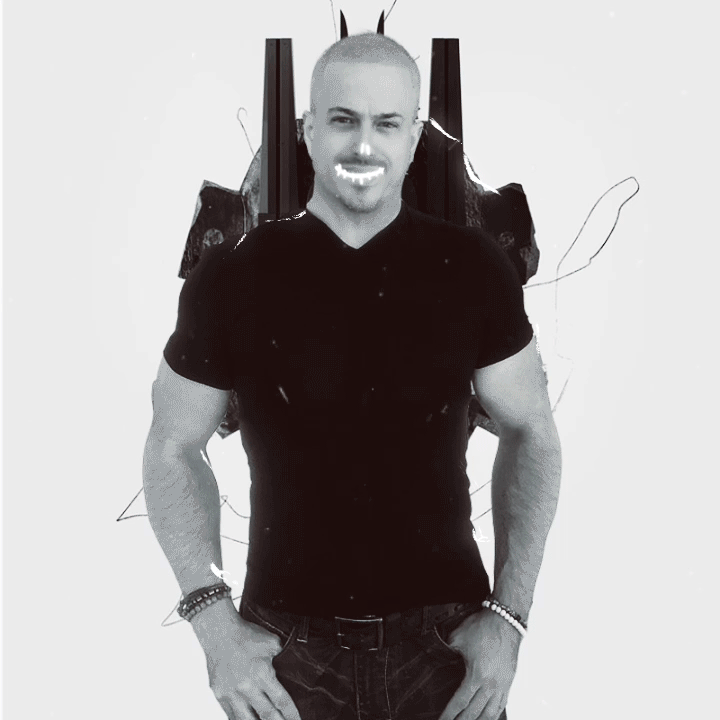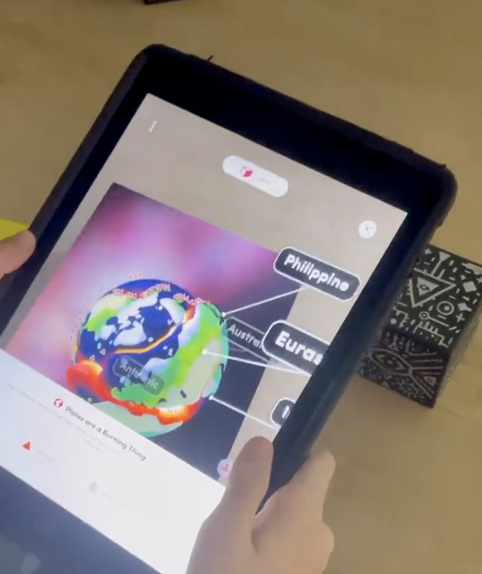
Let Augmented Reality (AR) Enrich Your Classroom
I’m glad so many of you are enjoying the guest blog posts. My guest today is Ysabel Ortiz, STEAM educator and explorer of all things technological for students. (Twitter: @STEAMwithYsad) She’s written a series on augmented reality (AR) with practical ways to add it into your teaching toolkit. – Chris
Augmented reality (AR) is the #edtech phenomenon that blends the real world with the imagination of technology. Within the next two years, analysts predict that the AR market will reach $297 billion!
How can educators and families support the AR movement in education?
As a K-8 STEAM educator, I have the opportunity to explore the latest technology trends and simplify them in a kid-friendly way. As AR becomes more and more popular, it’s beginning to enter the education field. I’m here to pass on my experiences and show you how you can implement it into your classroom projects, from simple to more complex.
What’s AR (augmented reality)?
You’ve probably already played with AR in games, like Pokemon Go, or with filters on Snapchat or Instagram. AR brings a touch of magic into real life. Target and Amazon have recently launched AR filters for their apps. You can now “test out” furniture from your phone!
AR can take your lessons and student engagement to another level by offering students hands-on interactive manipulatives! I have found this particularly helpful with my students who speak multiple languages and for my students who struggle to stay on task.
What tools will you need to get started?
I suggest you begin with exploring the Merge Cube, available on Amazon, the least expensive product on the market right now. Each one costs about $20. I would recommend you start by purchasing a few and print the rest. (YO has a mini tutorial.) You can find printing instructions at mergeedu.com. The printable option is terrific because students can take them home. They can proudly show their AR to loved ones while explaining what they learned in science class.
What can I do with AR (or my Merge Cube)?
A recent project I set up for my students is Biography Cubes, an AR way to study a scientist! It’s appropriate for ages 10+ and you’ll need approximately 90 minutes. It would be perfect to go with your Kesler scientist poster set!
- The student then downloads each slide as a JPEG.
- Using the Merge Cube app, you open it on your tablet, and point the camera at the Merge Cube.
- The end product is an AR biography report!
*CoSpace, which collaborates with Merge. does have a cost, but – lucky for you – they offer a 60 day trial. All you need is an email!
Ready to upgrade your lessons with AR?
AR is here to stay and it’s only going to improve over time. We must offer our students the tools and opportunities to explore this incredible technology.
I have found that it saves me time and money by not having to search for or buy manipulatives. I now have a plethora of resources that I wouldn’t have had before. (The best part is that many AR manipulatives already exist for all ages and experience levels.)
I hope you are inspired to take your lessons to a new level with AR!
Ysabel Ortiz
Follow me on Twitter for more ideas @STEAMwithYsad
The post Let Augmented Reality (AR) Enrich Your Classroom appeared first on Kesler Science.
This content was originally published here.