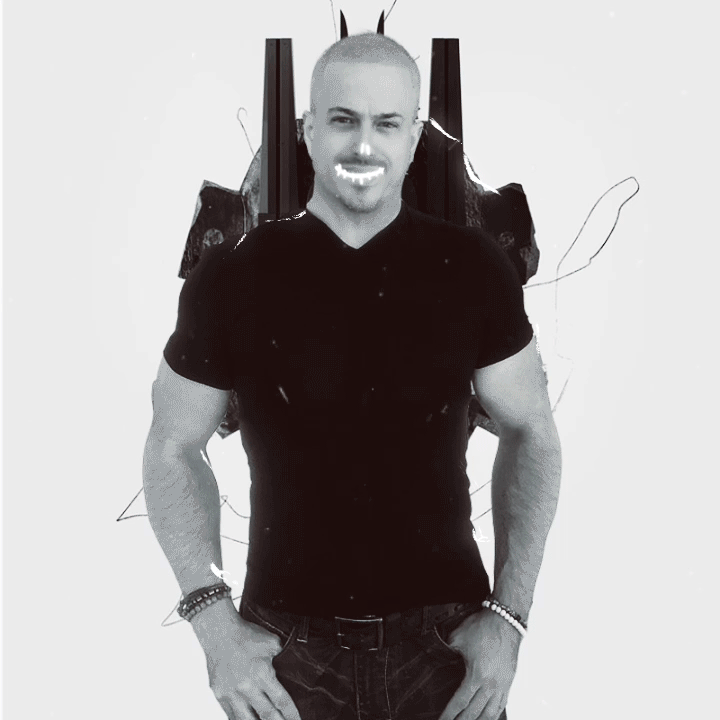Top app development tools for AR games development · Augmented Reality Apps Development: The Top Tools You Need
Augmented reality apps development is the way of the future. Augmented reality (AR) is more than just a new trend in the digital world — it is becoming a useful tool that can change how you see the world.
According to Statista, there will be 1.73 billion augmented reality users by 2024, and currently, this market’s value stands at $3.5 billion. This number is expected to rise above $195 billion by 2025. It is clear that AR development in Singapore, and the rest of the world, is growing rapidly.
Making these apps is taking priority for many companies because they offer endless opportunities for brand growth, sales, customer engagement, and more. It is also getting a lot of attention from developers hoping to create awesome apps and hone their development skills.
AR application development isn’t easy, though, and you must use the right tools if you want to make the most of these apps.
For many developers, the question is: Can I build augmented reality app examples that can show my abilities? Yes, if you use the tools with the best features and abilities.
Whether you’re a marketer hoping to use AR apps for your business, an augmented reality development company, or a developer wanting to explore new horizons, you’ll be more successful using only the highest-quality augmented reality tools.
Keep reading because this article highlights these tools and discusses augmented reality application development in 2022.
What Is Augmented Reality Apps Development?
Augmented reality apps development is — as the name suggests — the development of AR apps. Developers decide on a platform like iOS or Android and use a software development kit (SDK) to bring their ideas to life.
AR augmented reality SDKs are core technological software that give developers the tools they need to create an AR app. All the features of the SDK will determine what kind of app you can make.
With the right AR development tools, an apps development company in Singapore can create many kinds of augmented reality programs, from interactive games to unique shopping experiences.
Check out this example of what an AR experience will look like in the future, as imagined by Google. It’s a bit extreme, but who knows what the future of AR will look like?
What to Look For in Good Augmented Reality Tools.
There are several key features you should look for in the best augmented reality tools. Here’s a brief look at what to keep in mind:
Money is always important, no matter what your goals are. You must think carefully about the kind of license you want. You can get free SDKs, but they tend to be limited in what you can do with them.
Supported Platforms
Which platforms do you want to release your AR game on? You can boost your customer base if you use software that works with multiple platforms.
Smart Glasses
Smart glasses allow people to go ‘hands-free’ and if you incorporate this feature, you will definitely have an edge over the competition.
3D Tracking
It’s essential that your AR games and apps can recognize 3D objects like books, toys, balls, and so on. Your SDK must support 3d image tracking.
Cloud Recognition
You have to ensure the SDK you use supports cloud recognition, which helps your game or app to recognize various markers. The markers are saved in the cloud and spare your app from needing to store them on a mobile device.
Unity Support
Unity is one of the most popular game engines in the world and it’s used for powering many AR apps and games. Unity offers many benefits, such as amazing graphics.
Augmented Reality Apps Development: The Top Tools You Need in 2022
1. Vuforia
This is one of the top AR development tools. It has a range of features and supports marker-based and markerless AR.
Features:
This is an open-source tool with many awesome features, including Unity support and the ability to create real-time AR apps.
Features:
3. Wikitude
This tool supports multiple platforms as well as Smart Glasses. It’s grown from an app for location-centric experiences to something much bigger and better.
Features:
4. MAXST
This is a great tool for environmental recognition and image tracking. Max is compatible with many platforms and is available for free and as a paid tool.
Features:
5. Pikkart AR SDK
Pikkart makes it easy to create AR games and apps that are lightweight but still offer tracking features. You can choose between a free and paid version.
Features:
Quick AR Development Tools Comparison
This content was originally published here.