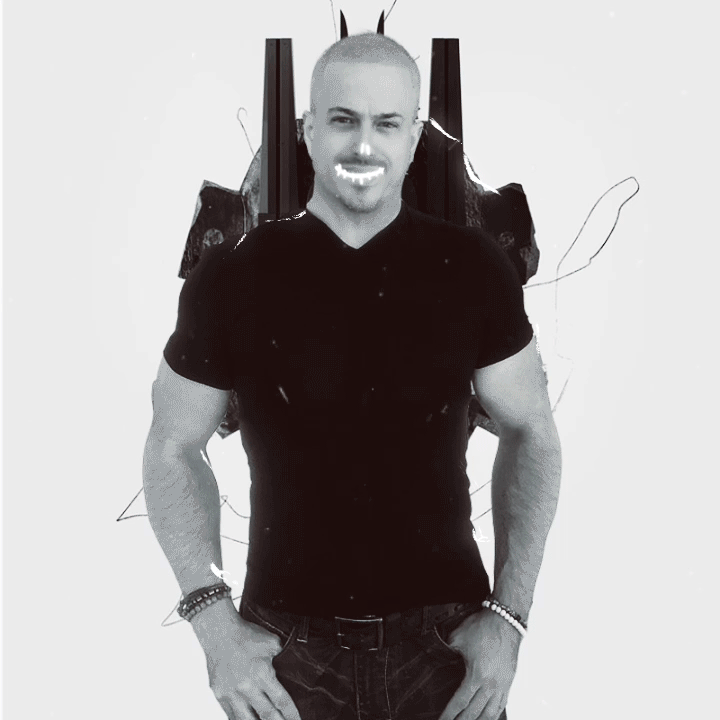Augmented Reality Quizzing
Core to any learning & development strategy is the ability for instructional designers to effectively measure learning at scale, and rapidly iterate on their courses to accelerate training. As highlighted in our last post on AR Training, a quiz is an easy way for instructional designers to assess learners’ comprehension at any point during a curriculum whether that is at the very beginning in a formative assessment, or at the very end in a final exam. Simply put, assessments in the form of online quizzes are ideal for measuring learning results across a wide audience. Together with AR training content, quizzes can supercharge online learning by captivating learners and reinforcing their comprehension and retention.
In the coming months, we are introducing Quizzes as a new feature across the entire WorkLink platform.
It’s no secret that Scope AR has experimented with Quizzing with a few of our strategic customers, and we thought we’d offer a peek of what’s possible. Let us know what you think.
WorkLink Create
Authors can use WorkLink Create to easily add a Quiz to either a new or existing project by adding simple, pre-configured UI templates that extend Checklists, now known as Forms. No coding is necessary.

Each Quiz can be either of two types:
- Knowledge Checks: strictly ungraded questions to help reinforce learners’ comprehension during a lesson and engage them with different interaction modalities.
- Graded Assessments: mostly graded questions that count towards a score that can be used to measure competency, or gate progression. These could also include ungraded questions and allow learners to practice.
Each question can be customized to display answer options in either a 2D form:

…or spatially as 3D callouts that directly reference 3D content:

There are certain kinds of questions that lend themselves better to either kind.
After an author is done creating their quiz, they can easily publish it as a set of AR Work Instructions that we call a Scenario.
WorkLink Scenarios
Learners can simply scan a QR code or tap on a link to load a Scenario with a quiz on any mobile phone or tablet with iOS or Android. They can also use the Microsoft HoloLens 2 mixed-reality headset for a hands-free experience.
Directly interacting with the subject matter in AR whether that is done in conjunction with the physical object, or just the digital twin is both immersive and anchored in reality making it the ideal medium for quickly and safely learning how to operate or service advanced equipment. Taking a quiz without switching to a different medium should
keep learners focused and make competency assessments more objective; thus, better predict success in the real world.
WorkLink CMS
Instructional Designers will be able to accurately measure what learners did when interacting with the quizzes at the most granular level not just for reports, but deriving actionable insights that help them refine everything from specific questions to the entire curriculum.
WorkLink API
For organizations seeking to export their quiz session data for storing, mining, and automation, the WorkLink API enables them to easily develop deep integrations with their own systems of record including Learning Management Systems (LMS) and Learning Record Stores (LRS), and other talent systems.
What’s ahead
While our primary goal is to empower instructional designers with all the tools to train and measure learning at scale, we believe that the best paths forward leverage both AR and best practices in
e-learning. Whether that is adding support for more question types such as drag & drop matching and sequencing, question banks, gamification features like leaderboards, or advanced analytical tools for cohort analysis and a/b testing, we ultimately look forward to learning about what is working well and what instructional designers need to meet their goals!
The post Augmented Reality Quizzing first appeared on Scope AR.
This content was originally published here.